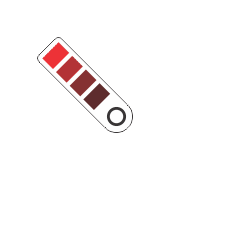X-MAX PRINT PLUG-IN
AUTOMATES AND FACILITATES THE PROCESS
OF VISUAL DESIGN AND PRINTING
Get access to a comprehensive catalogue of non-ink materials and paper types to reach the highest quality of printed products.
No more misunderstandings, waste of time, or money: simply indicate all specifications in the file and send it to the print shop.

OUR PLUG-IN ADVANTAGES

Time Saving Tool
Data
Accuracy

Clear and Comprehensive Catalogue
Global Recognition
Easy
to use
OUR SOLUTION

X-MAX Print offers a unique and innovative solution to this problem. Our venture designed and maintains a comprehensive and unified directory of all types of non-ink materials and paper types. We developed the add-on specifically for Adobe Creative Suite products that are widely used in the printing industry.
This solution improves and automates the graphic design process and the interaction between participants in the printing process like customers, graphic designers and print shops owners.
Our Directory of the non-printable materials and paper types is compiled in collaboration with manufacturers. Once a new item is added to the catalogue, it is classified, described and assigned a unique SKU number. The database is updated on a regular basis, so Adobe Creative Suite users and print shops will not miss any new materials that appeared on the market.
X-MAX Print is more than a user-friendly plug-in: it is a completely new and innovative framework that greatly facilitates the workflow between manufacturers of non-printable materials, graphic designers and print shops.
USER’S GUIDE
X-Max Print Plug-in is incorporated into all Adobe Creative Suite products. Just select to define the printing parameters and save them INSIDE YOUR FILE.
Select the properties of the printing material. Your choice will be stored in the file and will be readable for the printing service provider.
Print shop owners no longer need to discuss the specifications of the client’s order. Thanks to our directory, there is no risk of misunderstanding the requirements of customers and no need to align each step with the client. Just check out the available materials and proceed with the order.

BEFORE XMAXPRINT

Adobe User:
study the non-printable materials from scattered resources.

Creator:
finalize the Adobe file. The cpecs of non-printable materials are communicated to the print shop seperately.

Print Shop:
receive all information from the creator and discuss each and every parameter of the printing order

Print Shop and Designer:
the process of design and printing is largely manual and imperfect
WITH X-MAX PRINT





Database:
compiled by manufacturers
Plug-in: lists with all existing types of paper and other non-printable materials
Adobe Suite file: specifications of printing order are encoded in the file
Creator
finalize the file and send it to print shop
Print Shop:
get all specs in a single file, check out the materials and execute the order

Available for All Adobe Creative Suite Products

Adobe Suite products like Photoshop or Illustrator can greatly automate the visual design process. However, they fall short when it comes to defining non-colour parameters of printing. For example, the type of paper or additional non-printable materials like varnish, resin and foil help improve the attractiveness of the printed item.
Current versions of these software tools do not include the option to define these parameters within the file like it is done for colour. As a result, Photoshop users have no other option but to negotiate all these details with print shops in order to define the right combination of specifications. This is tiring and time-consuming and is fraught with risks of misunderstanding, wastage, rework and delays.



ABOUT US
Kaveh Kavianpour
Chief Executive Officer
Kaveh has a bachelor’s degree in software engineering and a master’s degree in Mechatronic Engineering-Machine learning & Robotics. He has participated in many international robotic competitions in China, Austria, Singapore and Iran.
He is a data scientist with a strong focus on Machine Learning and Data Mining techniques, reporting and Business Intelligence tools. In addition, he possesses more than ten years of experience in developing various analytical tools.
Khatereh Hashemi
Chief Financial Officer
A financial manager, with more than 26 years of solid experience in different industries, Khatereh is skilled in Investments and Complex Credit. Her strong finance background supported by a Bachelor of Accounting and her knowledge in advising start-ups is an asset for X-MAX Print. Her background, will bring important financial insights to the business and create transformative impact.
Mohsen Kakvan,
Chief Technical Officer
Mr. Kakvan is a seasoned professional with extensive experience in developing IT solutions for clients in various industries, including Financial Services, Manufacturing, Telecommunications, Insurance and Utilities. He has proven his ability to create and deliver solutions that lead to business growth. He is the Technical Lead of X-MAX Print.
Malihe Sheikhi
Marketing Director
Malihe has a rich background in Psychology and started her career as a consultant in healthcare, but later her passion to communicate with people led her to Sales and Marketing.
She has been working as a Marketing Consultant for the latter part of her career and enjoys networking and building business relationships. She possesses an outstanding experience in team management, coupled with creativity and problem-solving skills.


The plug-in is compatible with the leading products